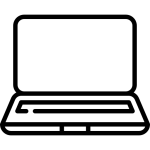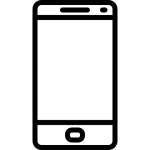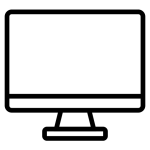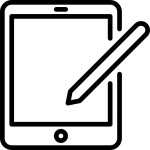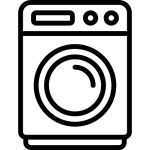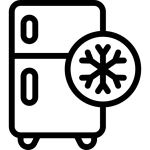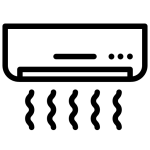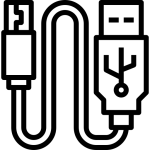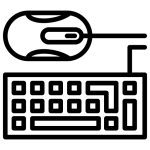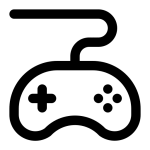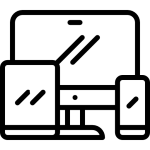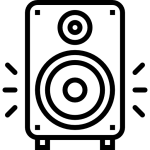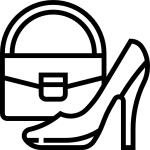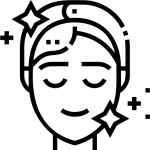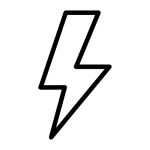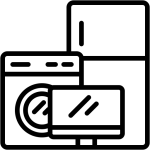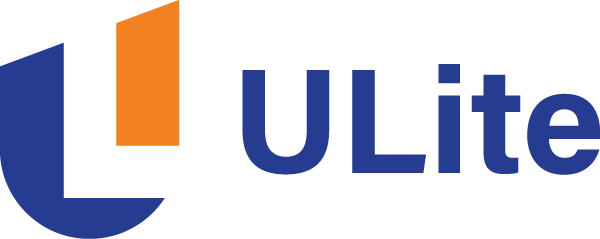| How to Connect the Keyboard?
1.Turn on the power switch to the “ON” position 2.Press the “CONNECT” button 3.Turn on the Bluetooth of your 10th Gen iPad 4.Search and click to connect “Bluetooth 3.0 keyboard” 5.Connect successfully and start using Packaging Content 1 * Bluetooth Keyboard 1 * keyboard Case 1 * Micro USB Charge Cable 1 * User Manual |
“PROLINK DESMODUS GAMING MECHANICAL KEYBOARD (GK-6002MS-BLU / BRN / RED)” has been added to your cart. View cart
Description
Merchant Details
Related products

Select options
This product has multiple variants. The options may be chosen on the product page

Select options
This product has multiple variants. The options may be chosen on the product page